Adventures in Consulting: System Integration 101
How a civil engineer became an IT consultant

Consultant: a person who gives professional or expert advice.
That’s the dictionary definition of a consultant, which leaves out the bit about the consultant getting paid very well for giving “professional or expert advice.” I was a tech consultant unofficially (meaning that I gave that advice to an employer) for much of my business career starting in 1983, the year I did some research for the executives of the gas pipeline company I worked for.
The subject of that research? Personal computers, which were just starting to be used in business. My study was more than just information about how computers could be helpful in increasing employee efficiency in our company; it provided details on how each division (Engineering, Operations, Billing, Administration) could actually use computers and the return on investment in this technology. I had just received an Masters in Business Administration at the time, so I used all of my skills as a know-it-all former grad student to produce the study.
Well, that study turned into a request to implement the plan, and things began to take off. Before I knew it, my position as “Special Project Supervisor” in the Engineering Division of the company turned into “IT specialist”. I basically talked and worked my way into an IT management position that was outsourced to IBM (actually its early service group, Integrated Systems Solution Corporation, now known as IBM Consulting) in 1995. I spent nine years of my career with ISSC and IBM Global Services before deciding I’d had enough corporate fun and set out on my own as a self-employed consultant.
Every company has a name, and mine was named after an animal that “spoke to me” one night after I got off of a light rail train after work. I was exhausted (having worked another 16 hour day, and of course I didn’t get overtime pay — long hours were expected at IBM…) and walking to my car at the light rail parking lot when a raven squawked at me a few times, picked up a rock, bounced over to me, and dropped the rock at my feet. I think he was trying to tell me something… so I named my company Raven Solutions. You’ll hear more about that company in future LifeBits articles.
A raven… although not the one which inspired the name of my consulting firm. Photo © 2022, Steven Sande
My First “Real” Consulting Gig
A friend and former employee of mine had gone out on his own as a Mac consultant. One of his clients was a big-name legal firm that used Macs in their business. He ran into something out of his level of expertise, and he asked me if I’d be interested in doing some work for him. I wasn’t an IBM employee yet, so it was something I could do in my off hours without running into a conflict of interest. Sure, sign me up!
Here was the setup: the legal firm was taking part in a large trial and had thousands of pages of supporting documents and images they needed to access within seconds. This was before document management systems were commonplace, and the now ubiquitous PDF file format was just starting to make it into desktop publishing workflows (this was in early 1994).
Now, my brain likes to immediately jump to a solution. Whether or not I have the skills to implement that solution isn’t important — I’ll find a way. In this case, I immediately envisioned a solution combining bar codes, scanned document files, a laser bar code scanner, a Mac with some big (for the time) hard disk drives to hold the scanned documents, some off-the-shelf software, and several large CRTs (basically large TVs provided by the law firm). This solution was roughly the IT equivalent of duct-taping a bunch of car parts together and calling it a car… but it worked!
The idea? Each document would be assigned a number and barcode, and each reference to another document or supporting image would also have a number and barcode. The lawyers, who all had a detailed knowledge of the case and the documentation, would hear something during the trial and want to display either transcribed testimony or an image as evidence. They would open a printed, notebook-bound copy of the testimony, use the scanner to scan a bar code, and within seconds the information would be displayed on the CRTs for the judge, jury, lawyers and gallery to see.
The “secret sauce” of all of this was the off-the-shelf software. I used a combination of AppleScript (a system scripting language that had come out the previous year) and a really cool program called QuicKeys 3.0.1 from CE Software. The latter was a “macro automation tool” that could copy keystrokes and mouse actions (point at a particular position on the screen and click or double-click), then repeat those steps.
This was one of the two diskettes used to install QuicKeys. Image via the web.
Most of the time, the system would be sitting in a loop just waiting for one of the lawyers to scan something, then it would leap into action. Once a scan was initiated, QuicKeys would launch an AppleScript I had written, grab number from the barcode, associate it with the appropriate file, and then display the file on the screen before going back into the loop. Total elapsed time from scan to screen? About three seconds.
We came up with an estimate for my consulting time, the equipment, and of course some decent profit, and submitted it to the legal firm. They jumped on our estimate, which was apparently an order of magnitude or two less than what they had received from other consultants, all of whom had suggested commercial document management systems that were very expensive and had much slower response times. Now all I had to do was to get this to actually work quickly and reliably.
The solution was actually quite simple, but did require some really boring work at one point going through the testimony documents and embedding barcodes in the proper places. Getting the scripting done and scanning and storing the documents was very easy. The documents were stored on several of the largest SCSI hard disk drives we could find at the time. Mac System 7 could only address about 2 gigabytes (GB) of storage, so we used a pair of external 1 GB drives that cost about $1,200 each! As a side note on how much technology has changed since 1993, my iPhone 16 Pro Max has 256GB of storage…
We demonstrated the system for the client early in the project. I took a handful of the documents, scanned them, and got the scripts, macros, and part of the hardware ready. The demo was a success, although the client wanted changes to the user interface. They also wanted a way to get the entire system working again quickly if (for example) someone pulled a plug out of the wall — ya don’t want to hold up the wheels of justice!
I decided a Mac laptop (which I believe was a PowerBook Duo 270c) would fulfill the unlikely “unplugged” requirement. It was battery powered and equipped with a mini dock to handle the connection to the SCSI drives. The only issue we had was how long it took for Mac System 7 to boot up. Even with minimal extensions, it took us about 60 seconds to get to the point that the custom “software” could launch. The client decided that was the best we could do and that they’d just beg the court’s indulgence if they had to reboot.
With that, we turned the system and documentation I worked up over to the client, provided them with an invoice for the final hardware costs and testing, and received payment. I never did hear how it worked in the actual court case, but I think it must have fulfilled their requirements because we never heard any complaints.
I really enjoyed both the paycheck and the work, and this planted a seed in my mind to eventually go out on my own. That would take another 12 years to come to fruition — I still had to suffer under some of the worst managers I would ever work for…
Did you ever “duct tape together” an IT solution? I’d love to hear about it, so leave a comment if you did!
If you’d like to read more about retro computing and one guy’s life in tech, consider subscribing to LifeBits for free. If you found this glance at tech history to be informative or at least amusing, consider being a paid subscriber! You don’t get anything special for paying for a subscription, except the money generated gives me a chance to try some new techie toys to play with and write about.
It’s also helpful if you “Like” this and other LifeBits posts, as that makes my writing more visible on Substack.
Until next time… dream up a wacky solution that will never work, and then make it work!



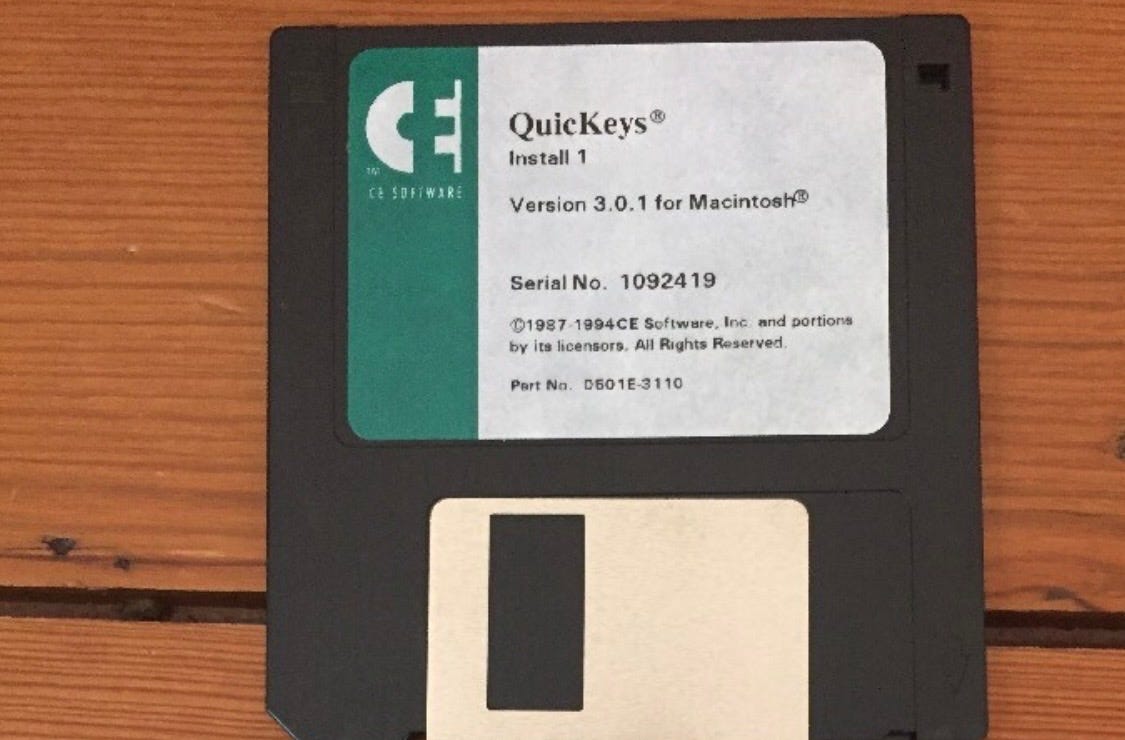
Thanks for the offer, Andy! It would be an interesting experiment, but it seems like too much work for too little excitement… 😜 Those Bondi blue iMacs are beautiful!!
Hey Steve, I have one of the first iMacs (you know, the Bondi blue type). Would that work?
Andy