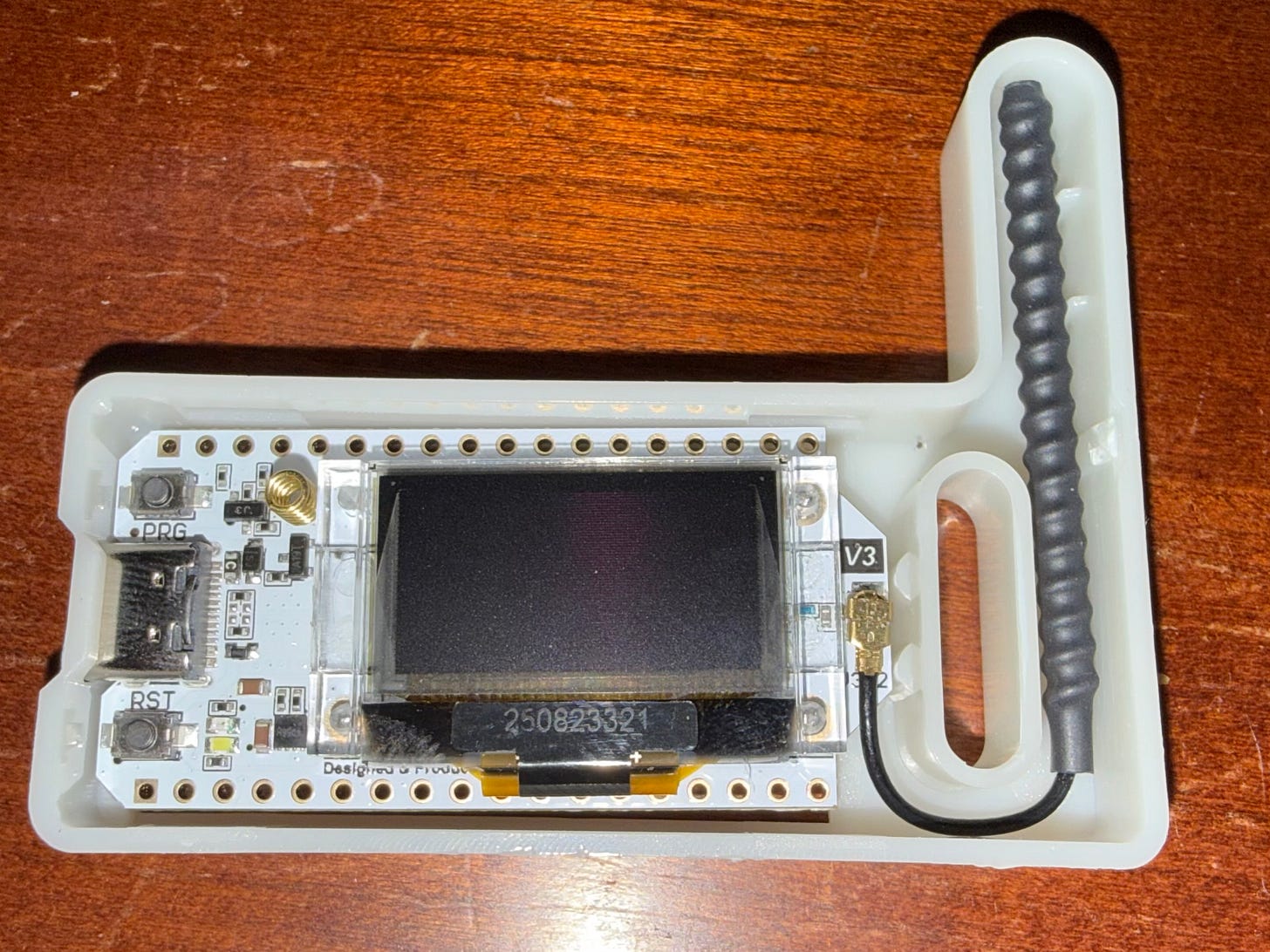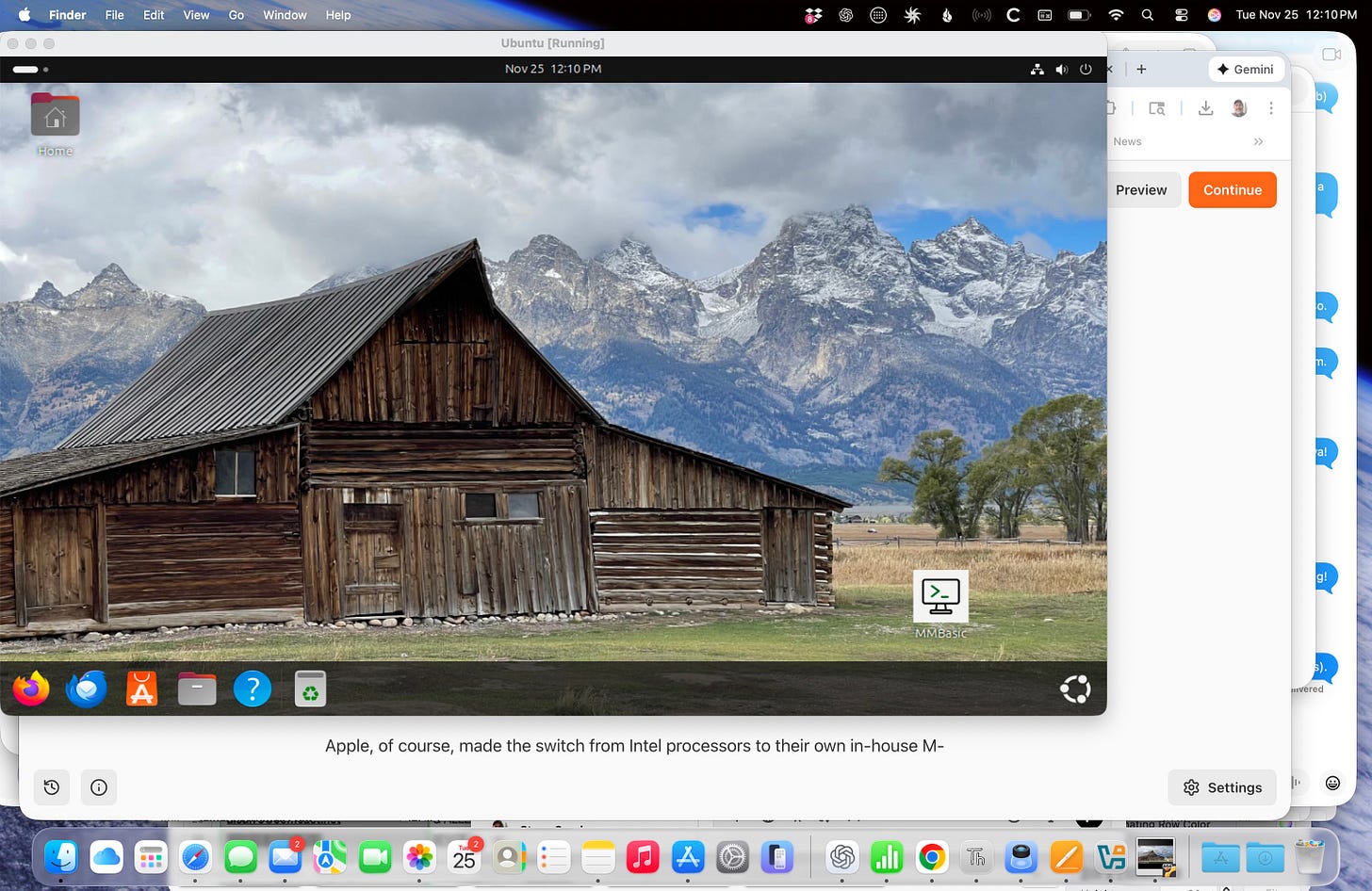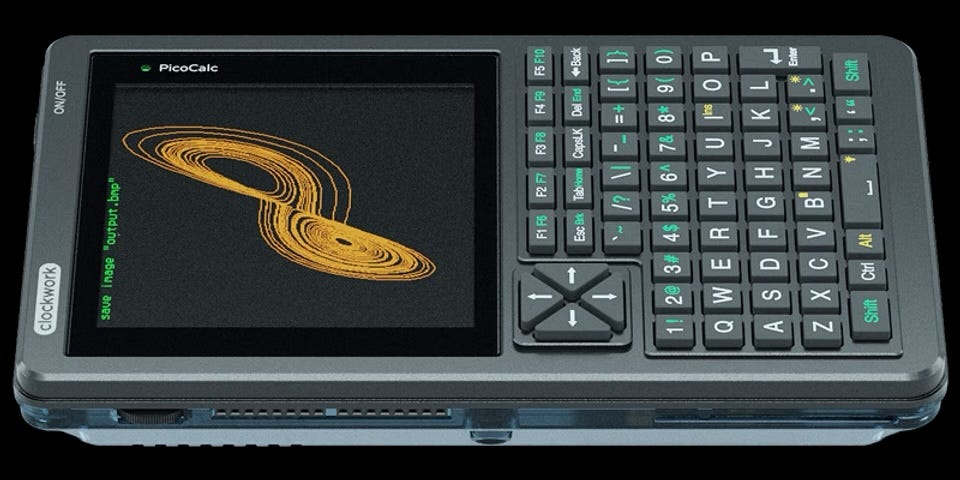Old Dog, New Tricks
Once a nerd, always a nerd
Old dog, courtesy of ChatGPT (OpenAI) using the DALL·E model.
Most LifeBits articles are about things I have done at some point in the 68+ years that I’ve been living on this planet. I thought I’d expand outside the box today and tell you what tech fun I am up to these days.
Computers!
I still love computers, but I find I’m getting bored with my existing stable that consists of a 2021 M1 MacBook Pro, a 3rd generation 11” iPad Pro, and an iPhone 16 Pro Max. Getting bored is dangerous, because it means that I’m probably going to reach for my wallet to do some hardware updates.
That doesn’t help the main driving force of my life at this point, which is to learn new things. Having the same software on new hardware is like putting me in a tux - yeah, I look better, but it’s still my same aging body and face looking back at me from the mirror.
So to do something new and completely different, I have decided to combine a few things into one big change — I’m going to buy a Raspberry Pi 500 Desktop Kit (a single board computer that costs a whopping $120) and learn to program it in Python. I already have a big 4K monitor that I don’t use, so now I can use that with the Pi. I’ve asked ChatGPT to create a tutorial series for me so I can teach myself Python, and it has already laid out a decent course for me.
Raspberry Pi 500 Desktop Kit. Image via raspberrypi.com
Why would I do this? Well, it also gets me back up to speed on the Linux operating system (Raspberry Pi has its own Debian-based variety called Raspberry Pi OS), and since the 500 comes equipped with a GPIO header to which I can attach all sorts of sensors and stuff, I can use it as a cheap computer for doing some things I’ve wanted to do when we do RV trips.
Those things include doing GPS logging of our exact routes, keeping a database of fuel stops, pinging the specialized GPT (yes, an AI tool) I created for troubleshooting RV problems, displaying a constant feed of weather, and so on.
Sure, this isn’t the world’s most powerful computer, but it gives me an opportunity to get back into programming and play around with some new things. That’s the best way to learn and keep your brain active — play!
LoRa Radio - AKA Meshtastic
Next up? LoRa Radio, which is a mesh network for low-powered radio devices that can talk to each other digitally with short messages. Think of it as text messaging without using a cellular system, that also doesn’t require an amateur radio license.
There are two competing systems right now in the LoRa world: Meshtastic and MeshCore. Both seem to be very popular in the UK and Europe, which isn’t surprising considering the entire UK is 10,000 square miles less in size than the state of Colorado where I live. Cram a lot of people into that area (about 70 million in the UK right now) who don’t necessarily want their government listening in on their digital conversations, and you have a lot of users.
The Heltec V3. This thing is actually much smaller than this image, about 2.6 inches wide by .8 inches high, and about a quarter-inch thick.
There are regions of the US (the Seattle area and Silicon Valley come to mind) where LoRa has really become popular, but I find that I’m living in a dead zone. My little Heltec V3 transceiver cost me only $19.90… although shipping from China was almost the same amount. It took very little time to set up — maybe 5 minutes, and I was moving slowly.
Once I had it powered up I set it in a window and immediately saw signals from about five other nodes. However, none of them appear to be able to see me! It’s not surprising, since I live in a neighborhood that appears to be shadowed from radio signals (hence the lousy 5G cell service I can get from all cellular providers). I’m not giving up, though — I’ll be mounting this thing inside my truck to see if I can actually be visible in the Meshtastic world.
Which reminds me, you might want to know more about Meshtastic? Well, just click that link and you are on the Meshtastic website, which hopefully explains to you what it is better than I can. MeshCore has some different features, but is even less well-adopted in my area than Meshtastic. I’ll stick with what I’ve got…
Home Automation
OK, you probably remember my battles with connected devices from my August article. Well, I don’t know if I am just picking the wrong devices or am cursed with bad luck, but I think all but one of the “smart switches” I have in the house have decided to take permanent vacations. Try as I may, I can’t get them to stay on the network (which has been expanded with multiple extenders).
We’ve had a home security system from abode (they use lower case for some reason unknown to mankind) for years, and I’ve been pretty happy with it. The heart of the system is a hub that has a backup cellular system built into it, so if our internet connection is down, it can still talk to the abode security monitoring center.
It started acting up several months ago, with an error message that said that it can’t get onto the cellular network. The abode tech support folks, bless their hearts, could do a reset remotely and get the cell connection to work again… usually only for a day or two. Then it would fall off of the network again, I’d open another trouble ticket, and we’d go through the process again.
This all happened after years of working fine while perched on the stand for our TV. The tech support dudes decided that I needed to move the hub up to a higher level of the house, so I moved it upstairs to a north-facing window. Nope, that didn’t help. The last change has been to move it to a south-facing window, and so far I think that has lasted a week. I refuse to let the tech guys close this ticket until this problem is resolved!
Anyway, I’ve been pretty happy with their system, so I decided to try one of their smart switches. It doesn’t work with the Apple Home app (does anything?), but I can control the abode switches through their app. They had them on sale a few weeks ago, I ordered one, and of course the item that showed up wasn’t a smart switch — it was a door sensor (for determining if a door is open or closes). So now I’m waiting another two weeks while they get this sorted out and ship me a new smart switch.
If, and at this point that’s a big IF, it works, I will spend the money to replace every non-working smart switch in the house so I can at least pretend to have some sort of home automation going on.
Virtual Machines
My MacBook Pro, with Ubuntu Linux running in a VirtualBox VM. That’s an MMBasic icon I made up to launch the programming language on the VM.
When I was doing a lot of writing for both Apple World Today and The Rocket Yard, I always tried to show people how they could use their Macs to run Windows and Linux. That’s a necessity for people who have specialized apps they need to run that are only available on Windows and Linux, so those posts were usually quite popular.
Apple, of course, made the switch from Intel processors to their own in-house M-series processors starting about five years ago. While it’s still possible to run those other operating systems on the Mac, it’s become a lot more difficult. Why? Well, it’s hard to find versions of Windows (and Linux to a lesser extent) that run on the ARM architecture that is the basis of the Apple M-series processors.
The PicoCalc handheld computer. Image via ClockworkPi
For a while, I was going to purchase a PicoCalc, a handheld computer that runs on a Raspberry Pi Pico microcontroller and has a tiny keyboard and display. Why? Because it has such a retro feel to it. I waited two months for the damned thing to ship, then realized that I really needed something that used a more modern programming language.
The PicoCalc runs on MMBasic, an open source version of the good ol’ BASIC programming language. In order to develop applications that would run on the PicoCalc, I thought it would make a lot more sense to use either my MacBook Pro or at least an iPad. So I tried to get MMBasic to run on the Mac…
That required setting up a Linux virtual machine. A virtual machine emulates a “guest” operating system while running on the “host” operating system — think of a Mac that has Windows running on it at the same time, and you have the idea. I wanted to do this for free (hey, I am retired, and this gig doesn’t pay very well), so my choices to run virtual machines (VMs) were VMware, VirtualBox, and UTM.
One of the good things about paying for a VM environment like Parallels Desktop is that you usually get very good integration — like the ability to copy and paste between operating systems. The other choices? Well, it’s very sketchy and depends a lot on the guest operating system you’re running. I had VirtualBox running Ubuntu Linux, sadly without the ability to do copy and paste but I had a shared folder that I could plop files into and open in the VM. In VMware, I was able to get Debian Linux running but ran into some other limitations.
On that VirtualBox Linux machine, I was able to get the Linux version of MMBasic running, and actually wrote a few programs… By that point, I was so tired of fighting with the guest operating systems that I said the hell with it, cancelled my order for the PicoCalc (which had finally become ready to ship), and decided to go with the Raspberry Pi and Python programming language.
And that’s where I am today. I’ve decided to keep the VirtualBox VM with Ubuntu on my Mac, just in case I need to damage my brain again.
What are some of the non work-related projects you’re playing with right now? Leave your answer as a comment.
If you’d like to read more about retro computing and one guy’s life in tech, consider subscribing to LifeBits for free. If you found this glance at tech history to be informative or at least amusing, consider being a paid subscriber! You don’t get anything special for paying for a subscription, except the money generated gives me a chance to try some new techie toys to play with and write about.
It’s also helpful if you “Like” this and other LifeBits posts, as that makes my writing more visible on Substack.
Until next time… stay busy with things that make you happy!